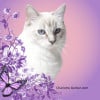- HubPages»
- Technology»
- Computers & Software»
- Computer Buying Guides»
- Notebook & Tablet Buying Guide
Choosing a Laptop for College Freshmen
Are you choosing a laptop for college freshmen this year? If so, the large number of netbooks, notebooks and laptops may be totally confusing, especially if you know little about these devices. The following are some tips that will help you make the right selection for the student you are sending off to college, and keep both parties happy in the process.

Tips for Choosing a Laptop for College Freshmen
Choosing a laptop for college freshmen can be very difficult, especially if this is virgin territory for you. These tips will help you pick the laptop that fits your budget, and the student's backpack.
- Read the information that the college sends regarding the purchase of computers or laptops. Why? Because the information will narrow down your search and you may also learn that the college offers discounts on computers and software if you make the purchase through their website or on-campus store.
- Don't depend on your student to tell you what they are supposed to have. From personal experience, I can tell you that a teen is likely to tell you that they need things that they really don't need- like a computer with high-end graphics capability or BlueTooth. While these are things that are nice to have, unless the student is going into graphic arts or computer design, they won't need such an expensive computer. If you're in doubt, don't hesitate to contact the Technical Support department at the university your student will be attending.
- Size matters. Sure, your student may say a 17.3 inch computer is exactly what the college ordered (or did they?). A 17.3 inch computer, or even a 15.6 inch computer is large and in most cases, a little on the hefty side. Unless your student is planning on using their computer as a television, there really isn't a need for this size of computer, especially for an incoming freshman. In addition, a larger computer is an open invite for thieves. Choose the 13 inch laptop, or at most, the 15.6 inch model. Remind your student that they'll probably be carrying around their laptop all of the time, along with heavy textbooks.
- Choose a laptop, not a netbook or notebook. Students appreciate a larger keyboard, and in most cases more memory, that a laptop offers. A freshman will be writing lots of papers and a mini keyboard can become very frustrating. Save the netbooks and notebooks for when the student is further along in their studies and has a better idea of what they need in a computer.
- Software. Most students need the basics, but good basics, when it comes to software. At the time of this writing, the operating system should be Windows 7 or Windows XP. The software should include, at a minimum, Microsoft Word and Excel - for some, PowerPoint if they will be giving speeches or presentations. Many laptops are sold with these programs pre-loaded.
- CompuTrace LoJack. Is your son or daughter one of those forgetful kids? You know, the ones who always lose books, car keys, and jackets? If so, get LoJack for their laptop. Even if your homeowner's insurance covers the loss of computers, LoJack uses geotracking making it easy for the police to locate it. The price is very affordable, under $40, which is well worth the price.
- Find the best deals. As previously stated, consider buying the computer on campus, or through the campus website to take advantage of student discounts. In addition, if you can't afford a laptop up front, check out other ways to buy it using time payments. Dell offers payment plans, as does QVC and Aarons. You can also buy used or refurbished laptops through websites such as USANotebooks.com.
- Anti-Virus Software. If your student's laptop isn't pre-loaded with anti-virus software, buy it separately for them. Favorites include Norton and McAfee, both of which are available online.
A Final Note
As a parent sending their child off to college for the first time, I've already navigated the murky waters of buying a laptop. A few other things you may want to get your student, which will make using a laptop more comfortable in a dormroom, include:
- Get a cushioned lapdesk for them to use while in bed or sitting on the floor
- Get a 3-pronged extension cord, just in case the nearest outlet is across the room
- Get a cooling pad for the laptop. Many laptops run a little on the hot side, especially if they've been in use for more than an hour.
- Don't forget a mouse and mousepad if your student wants one. Sometimes a tired student prefers a mouse over a touchpad.
- Purchase an all-purpose printer and paper. Many parents forget this when they are buying a laptop, but the student often has to print out their papers… and the occasional photo.